Zoom Link Shortener
Your link has been successfully shortened. Want to more customization options?
Get started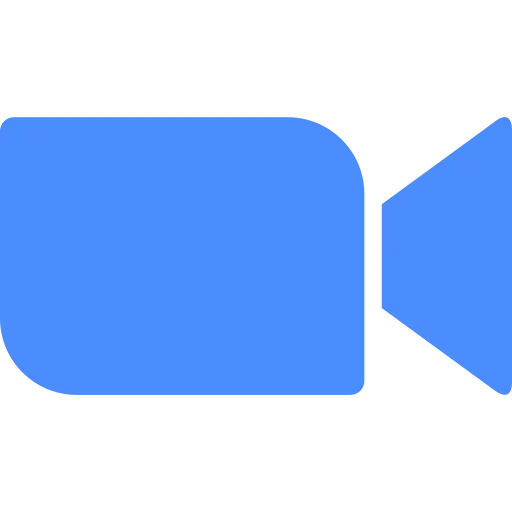
Your link has been successfully shortened. Want to more customization options?
Get started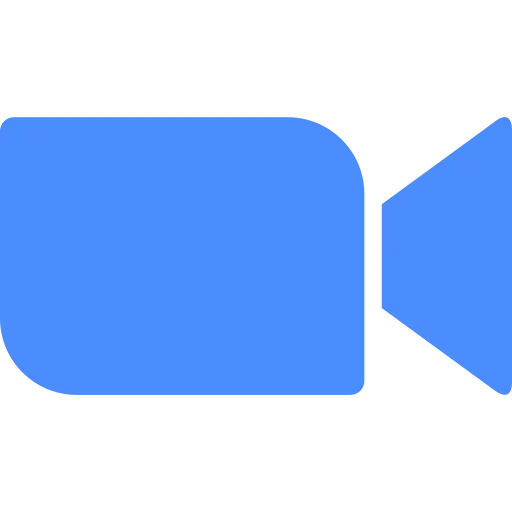
Zoom Link Shortener is a free tool, operated by NAURL, that generates short links for Zoom URLs. It allows you to quickly shrink and distribute your Zoom links, making it easier to share with colleagues, customers, and other individuals for video calls.
Simplicity in Sharing: Shortened links make it simpler to share via texts, emails, or social media, especially in situations with limited character space or where longer links could disrupt formatting.
Get Started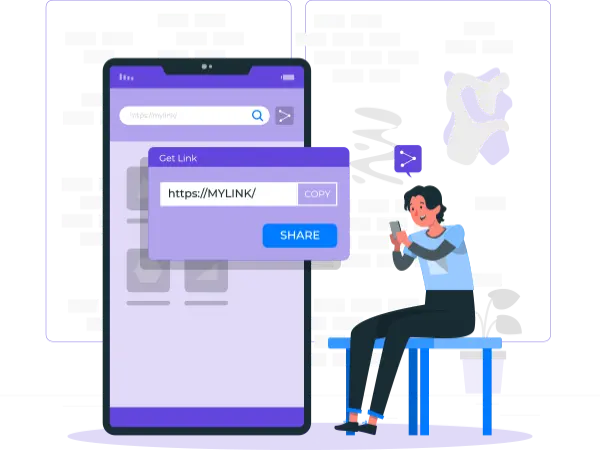
The Zoom Link Shortener is an easy tool that transforms complicated, lengthy web URLs into concise, tidy links. These concise URLs are more suitable for Zoom messages and other social media posts, making sharing content organized and simple.
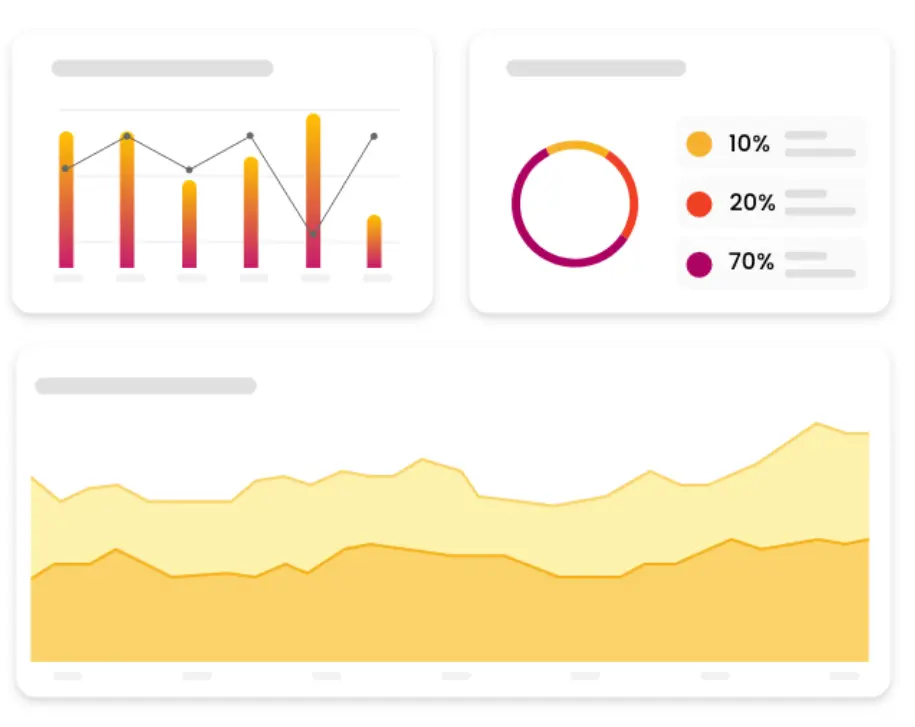
Paste Your URL: Enter your lengthy URL into the long URL field.




Using Zoom short links can significantly enhance your social media marketing efforts. These links make it easier for users to access your content, leading to higher engagement and click-through rates. With Zoom vast user base, short links can help you reach a broader audience quickly and efficiently.
Get StartedZoom Link Shortener: Frequently Asked Questions
A Zoom Link Shortener is a service that converts long Zoom meeting URLs into shorter, more manageable links. Using a shortened link makes it easier to share the link via texts, emails, or social media. It also makes the link appear more professional and organized, which can improve communication and make your invitations more appealing.
Yes, many URL shortening services offer additional features such as tracking and customization. You can monitor the number of clicks on your Zoom link, which helps in determining the effectiveness of your meeting invites. Some services also allow you to customize the short link to make it more recognizable.
Tracking the clicks on your Zoom links can provide valuable insights into the effectiveness of your meeting invitations. It helps you understand how many people are engaging with your invite, which can be crucial for planning and improving future meetings. This data can also help you identify the best platforms for sharing your links.
Yes, you can customize your Zoom short links to better match your brand. Customized short links not only make your URLs more recognizable but also enhance your brand identity and consistency across different marketing channels.
If your Zoom link is not working, make sure it is formatted correctly as https://,http:// and check for spelling errors. Verify that your account has the swipe up feature or use the Zoom link shortener to shorten the profile.