Snapchat Link Shortener
Your link has been successfully shortened. Want to more customization options?
Get started
Your link has been successfully shortened. Want to more customization options?
Get started
Snapchat Link Shortener, a tool provided for free by NAURL, helps to make lengthy URLs more compact and convenient for sharing. Using Snapchat can be beneficial in making your posts appear more polished and attracting a larger audience.
The Snapchat URL Shortener is essential for individuals looking to simplify their social media sharing, particularly on platforms like Snapchat that prioritize shorter links for user convenience. Below is an in-depth explanation of Snapchat URL shorteners, including their characteristics, instructions on usage, and common inquiries.
Get Started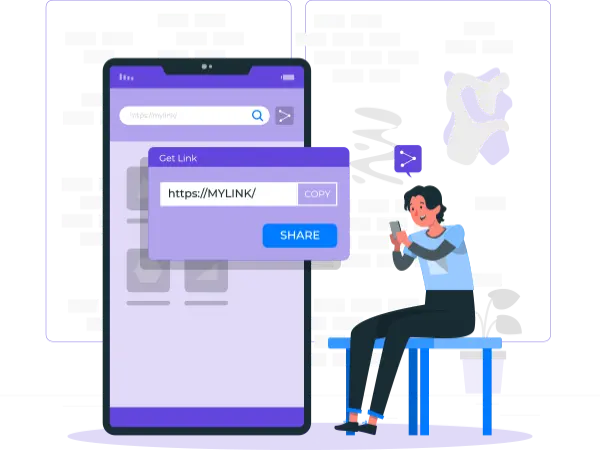
The Snapchat Link Shortener is an easy tool that transforms complicated, lengthy web URLs into concise, tidy links. These concise URLs are more suitable for Snapchat messages and other social media posts, making sharing content organized and simple.
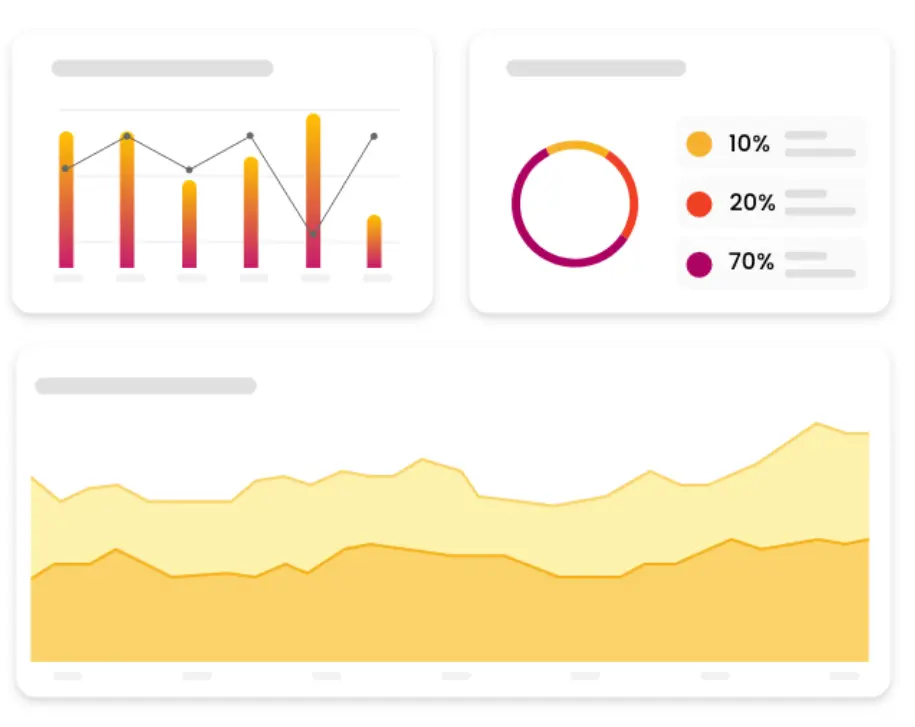
Paste Your URL: Enter your lengthy URL into the long URL field.




Using Snapchat short links can significantly enhance your social media marketing efforts. These links make it easier for users to access your content, leading to higher engagement and click-through rates. With Snapchat vast user base, short links can help you reach a broader audience quickly and efficiently.
Get StartedSnapchat Link Shortener: Frequently Asked Questions
You can only put clickable links in your Snapchat bio. If you put a link in a Snap or Story, people have to type it into their browser themselves. Verified accounts can use the swipe-up feature in stories to add clickable links.
No, once you create a short link, it stays forever. This means anyone can access your link anytime without any hassle.
Snapchat allows you to place a link in the “Website” section of your profile settings. You can use this to direct followers to any external website, blog, or online space. Remember, you can’t click links directly in Snaps or Stories.
Yes, you can customize your Snapchat short links to better match your brand. Customized short links not only make your URLs more recognizable but also enhance your brand identity and consistency across different marketing channels.
If your Snapchat link is not working, make sure it is formatted correctly as https://,http:// and check for spelling errors. Verify that your account has the swipe up feature or use the Snapchat link shortener to shorten the profile.